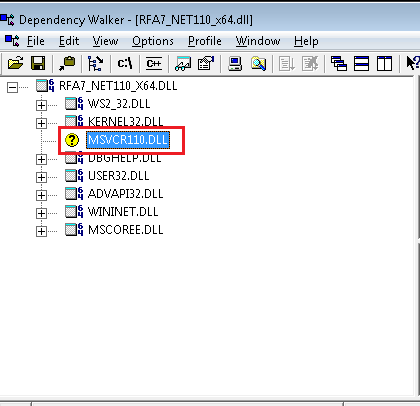I can run the RFA.NET application on the development machine. However, after installing on other machines, it is unable to run and throws the following exception:
Unhandled Exception: System.IO.FileNotFoundException: Could not load file or assembly 'RFA7_NET110_x64.dll' or one of its dependencies. The specified module could not be found.
All library files in RFA.NET package are installed properly on the machines.