Is it possible to extract M&A Leauge Tables for different time periods using the API and store them in a dataframe?
- Home
- Anonymous
- Sign in
- Create
- Post an idea
- Create an article
- Spaces
- Alpha
- App Studio
- Block Chain
- Bot Platform
- Connected Risk APIs
- DSS
- Data Fusion
- Data Model Discovery
- Datastream
- Eikon COM
- Eikon Data APIs
- Electronic Trading
- Elektron
- Intelligent Tagging
- Legal One
- Messenger Bot
- Messenger Side by Side
- ONESOURCE
- Open Calais
- Open PermID
- Org ID
- PAM
- ProView
- ProView Internal
- Product Insight
- Project Tracking
- RDMS
- Refinitiv Data Platform
- Rose's Space
- Screening
- Side by Side Integration API
- TR Knowledge Graph
- TREP APIs
- TREP Infrastructure
- TRKD
- TRTH
- Thomson One Smart
- Transactions
- Velocity Analytics
- Wealth Management Web Services
- Workspace SDK
- World-Check Data File
- 中文论坛
- Explore
- Tags
- Questions
- Ideas
- Articles
- Users
- Badges
For a deeper look into our Eikon Data API, look into:
Overview | Quickstart | Documentation | Downloads | Tutorials | Articles
question
Hi @flammers ,
The Screener app can be used to extract M&A League tables. You may check this article for more detail: Find Your Right Companies with SCREENER | Eikon Data APIs(Python)
The screenshot below is an example of filtering universe: Deals, Asset Class: M&A, and Date announced: Last Month (you may add any other filters you'd like to)
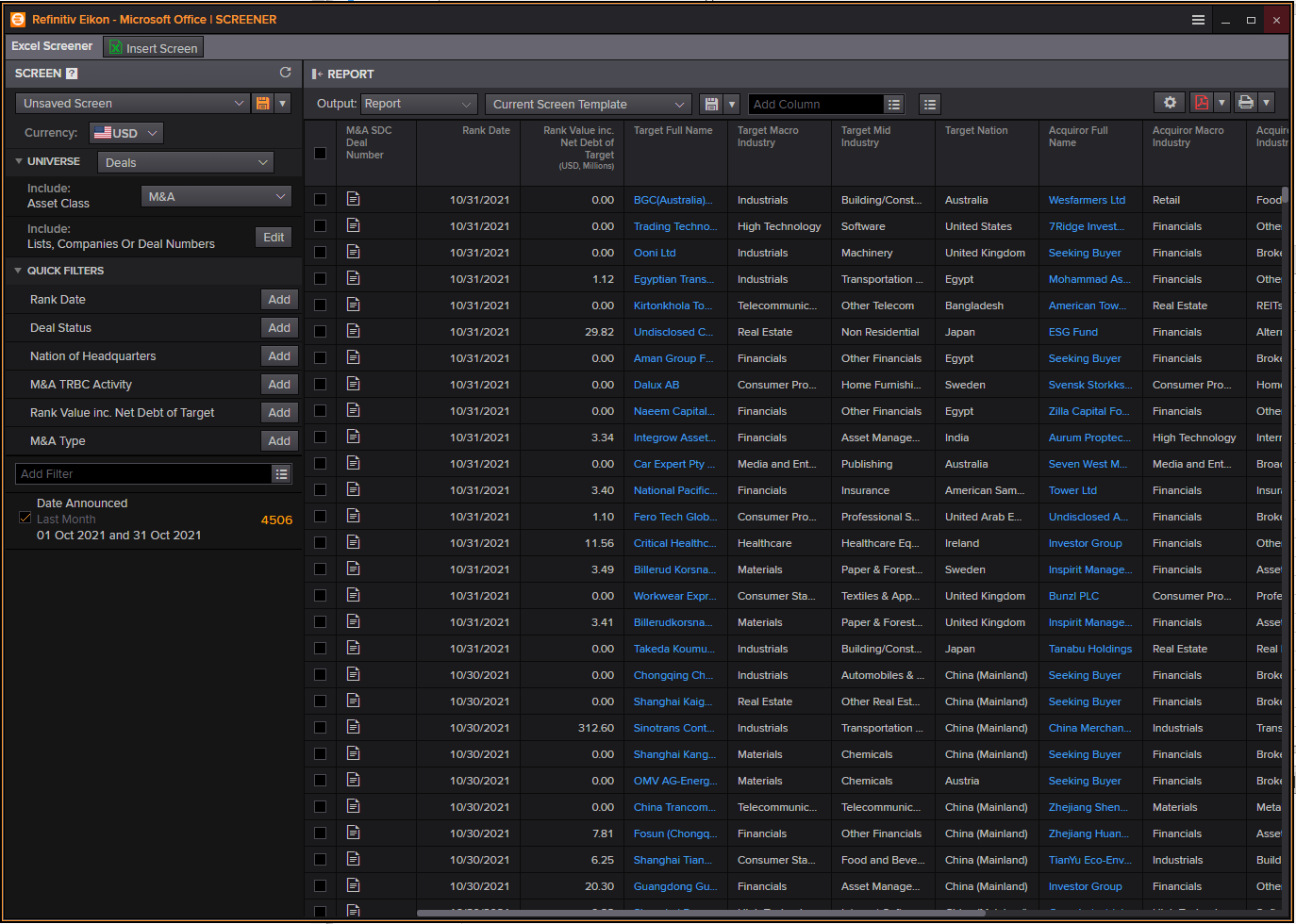
from the Screener app, here's the Eikon Excel @TR formula
=@TR("SCREEN(U(IN(DEALS)/*UNV:DEALSMNA*/), relativedate(TR.MnAAnnDate,LM)/*dt:Date*/, CURN=USD)","TR.MnASDCDealNumber;TR.MnARankDate;TR.MnARankValueIncNetDebt(Curn=USD,Scale=6);TR.MnATarget;TR.MnATargetPermId;TR.MnATargetMacroInd;TR.MnATargetMidInd;T"&"R.MnATargetNation;TR.MnAAcquiror;TR.MnAAcquirorPermId;TR.MnAAcquirorMacroInd;TR.MnAAcquirorMidInd;TR.MnAAcquirorNation;TR.MnATargetFinAdvisor(Concat='|');TR.MnAAcquirorFinAdvisor(Concat='|');TR.MnAAnnDate","CH=Fd")
From that, it can be transformed to Python code as
import eikon as ek
ek.set_app_key('#### YOUR EIKON APP KEY ####')
df,err = ek.get_data("SCREEN(U(IN(DEALS)/*UNV:DEALSMNA*/), relativedate(TR.MnAAnnDate,LM)/*dt:Date*/, CURN=USD)"
,["TR.MnASDCDealNumber","TR.MnARankDate","TR.MnARankValueIncNetDebt(Curn=USD,Scale=6)"
,"TR.MnATarget","TR.MnATargetPermId","TR.MnATargetMacroInd","TR.MnATargetMidInd"
,"TR.MnATargetNation","TR.MnAAcquiror","TR.MnAAcquirorPermId","TR.MnAAcquirorMacroInd"
,"TR.MnAAcquirorMidInd","TR.MnAAcquirorNation","TR.MnATargetFinAdvisor(Concat='|')"
,"TR.MnAAcquirorFinAdvisor(Concat='|')","TR.MnAAnnDate"])
display(df)

Thank @raksina.samasiri for your answer.
Is there a quick & dirty way to extract the LT that are already predefined in the LT app? For example, the LT for the year 2018 would be the following, according to the LT app:
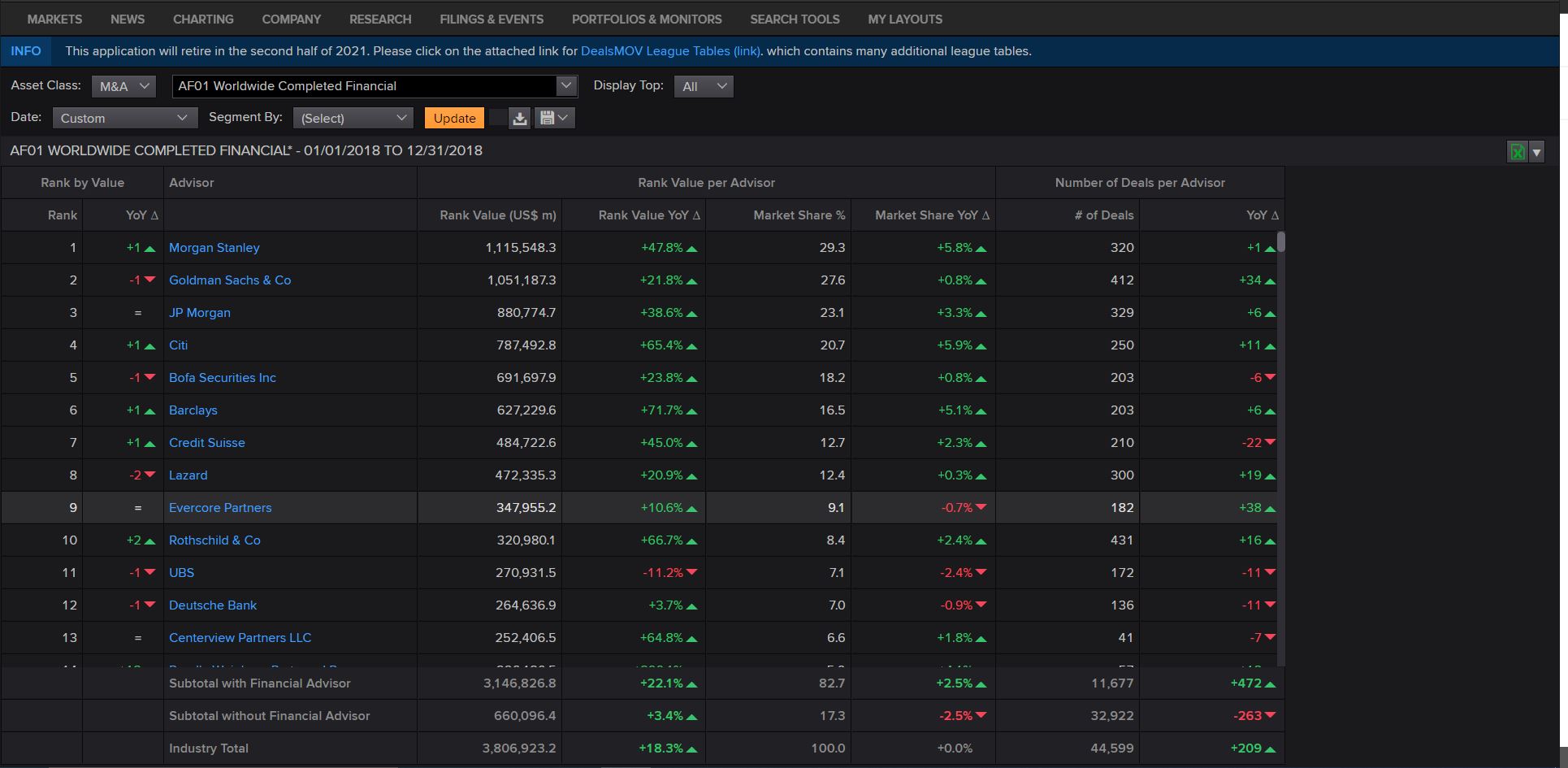
Or do I have to manually rebuild this LT using the SCREENER? And if so: I assume the filter option "AF01 Worldwide Completed Financial" refers to the criteria according to which this specific LT is calculated, right? In this case all (global) Deals financially advised in 2018
However, there is no information provided whether the calculation of AF01 takes into account deals advised on the target and acquiror side or just on one of them. Is there any detailed information on how the tables in the LT app are calculated so I am able to rebuild them using the SCREENER?



