I am looking at importing Bond reference data from Datascope Select, and are looking at the field "Coupon Payment Rule Code". Where do I find the full universe of values on GCODES?
- Home
- Anonymous
- Sign in
- Create
- Post an idea
- Create an article
- Spaces
- Alpha
- App Studio
- Block Chain
- Bot Platform
- Connected Risk APIs
- DSS
- Data Fusion
- Data Model Discovery
- Datastream
- Eikon COM
- Eikon Data APIs
- Electronic Trading
- Elektron
- Intelligent Tagging
- Legal One
- Messenger Bot
- Messenger Side by Side
- ONESOURCE
- Open Calais
- Open PermID
- Org ID
- PAM
- ProView
- ProView Internal
- Product Insight
- Project Tracking
- RDMS
- Refinitiv Data Platform
- Rose's Space
- Screening
- Side by Side Integration API
- TR Knowledge Graph
- TREP APIs
- TREP Infrastructure
- TRKD
- TRTH
- Thomson One Smart
- Transactions
- Velocity Analytics
- Wealth Management Web Services
- Workspace SDK
- World-Check Data File
- 中文论坛
- Explore
- Tags
- Questions
- Ideas
- Articles
- Users
- Badges
For a deeper look into our DataScope Select SOAP API, look into:
Overview | Quickstart | Documentation | Downloads | Tutorials
question
0
Upvotes
Accepted
0
Upvotes
Accepted
23k
●22 ●9 ●14
Hello @Brinch ,
In Refinitiv DataScope Select Data Content Guide if you follow to tab "Code Descriptions", search for "Coupon Payment Rule Code" and scroll to the right you will find the link to the list of the available codes on My Refinitiv:
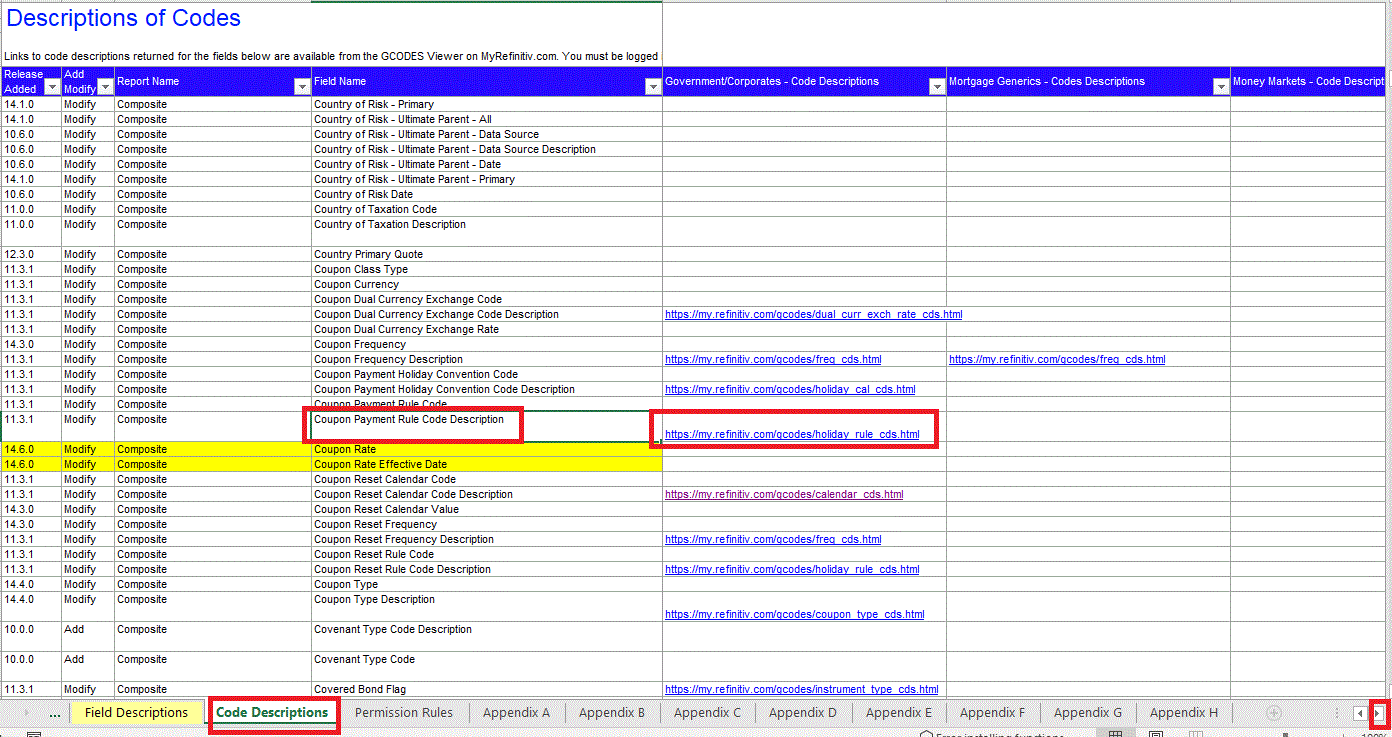
Please note, that one has to be logged into My Refinitiv, prior to following the link, to access this gated information, as the login will not happen automatically upon clicking the link.
If you wish to login into My Refinitiv and see the codes, directly:
rulecodes.gif
(95.1 KiB)

0
Upvotes


