https://developers.refinitiv.com/en/article-catalog/article/eikon-data-api-python-troubleshooting-refinitiv - doesn't help
- Home
- Anonymous
- Sign in
- Create
- Post an idea
- Create an article
- Spaces
- Alpha
- App Studio
- Block Chain
- Bot Platform
- Connected Risk APIs
- DSS
- Data Fusion
- Data Model Discovery
- Datastream
- Eikon COM
- Eikon Data APIs
- Electronic Trading
- Elektron
- Intelligent Tagging
- Legal One
- Messenger Bot
- Messenger Side by Side
- ONESOURCE
- Open Calais
- Open PermID
- Org ID
- PAM
- ProView
- ProView Internal
- Product Insight
- Project Tracking
- RDMS
- Refinitiv Data Platform
- Rose's Space
- Screening
- Side by Side Integration API
- TR Knowledge Graph
- TREP APIs
- TREP Infrastructure
- TRKD
- TRTH
- Thomson One Smart
- Transactions
- Velocity Analytics
- Wealth Management Web Services
- Workspace SDK
- World-Check Data File
- 中文论坛
- Explore
- Tags
- Questions
- Ideas
- Articles
- Users
- Badges
question
eikon.eikonError.EikonError: Error code -1 | Port number was not identified. Check if Eikon Desktop or Eikon API Proxy is running.

Hi @stepan.kalika,
Can you please provide the version of the API you are using - it is outlined in that document. Also, did all the troubleshooting steps pass in the article? That is, did you confirm the port, did you confirm Desktop version, the ping resulted in "path":"/api"? Is this the first time you are using the API or did it just stop?
1 Answer
I have a PowerShell script (CheckEikonDataAPI16.ps1.txt )that can be used to verify the status of the Eikon Data API Proxy. You may need to restart Eikon.
1. Rename it to CheckEikonDataAPI16.ps1
2. You need to run the PowerShell command as Administrator to change the policy by using the following command.
Set-ExecutionPolicy -ExecutionPolicy Bypass -Scope LocalMachine
3. Next, run the CheckEikonDataAPI16.ps1 in the PowerShell
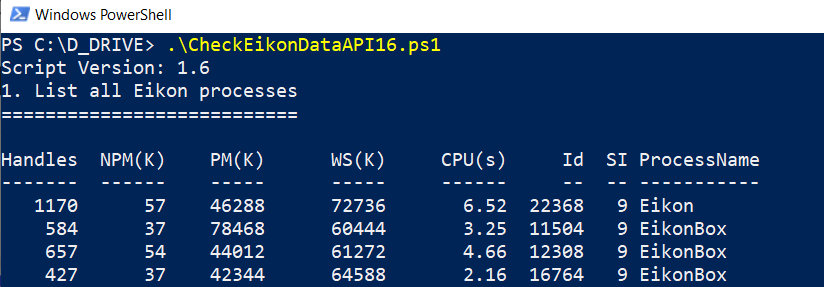
4. The output.txt will be created in the current directory. Please share this file
5. Finally, you may need to change it back to Undefined.
Set-ExecutionPolicy -ExecutionPolicy Undefined -Scope LocalMachine
Moreover, please provide the information mentioned by my colleague.



