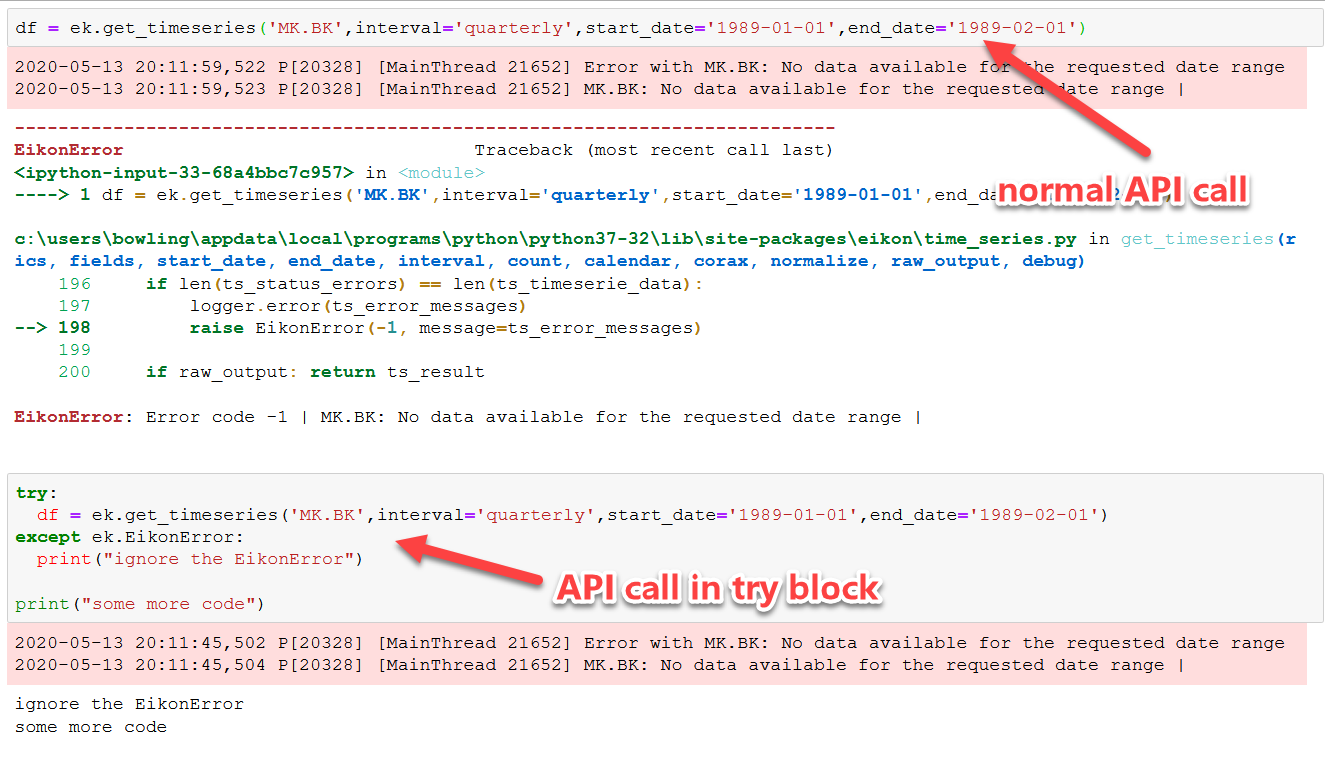When pulling time series with multiple RICs, often there may not be data for some periods requested. Eikon raises the warning:
Error with 'RIC NAME': No data available for the requested date range
For some requests, I'm comfortable with there being no data available and I would like to suppress the warning (albeit possibly not best practice). Is there a way please?