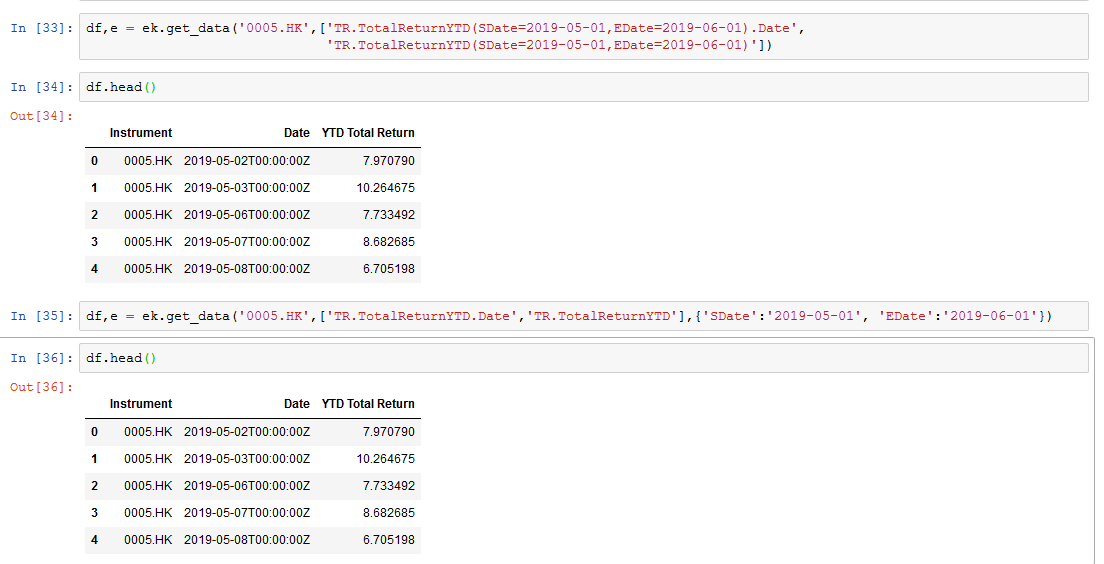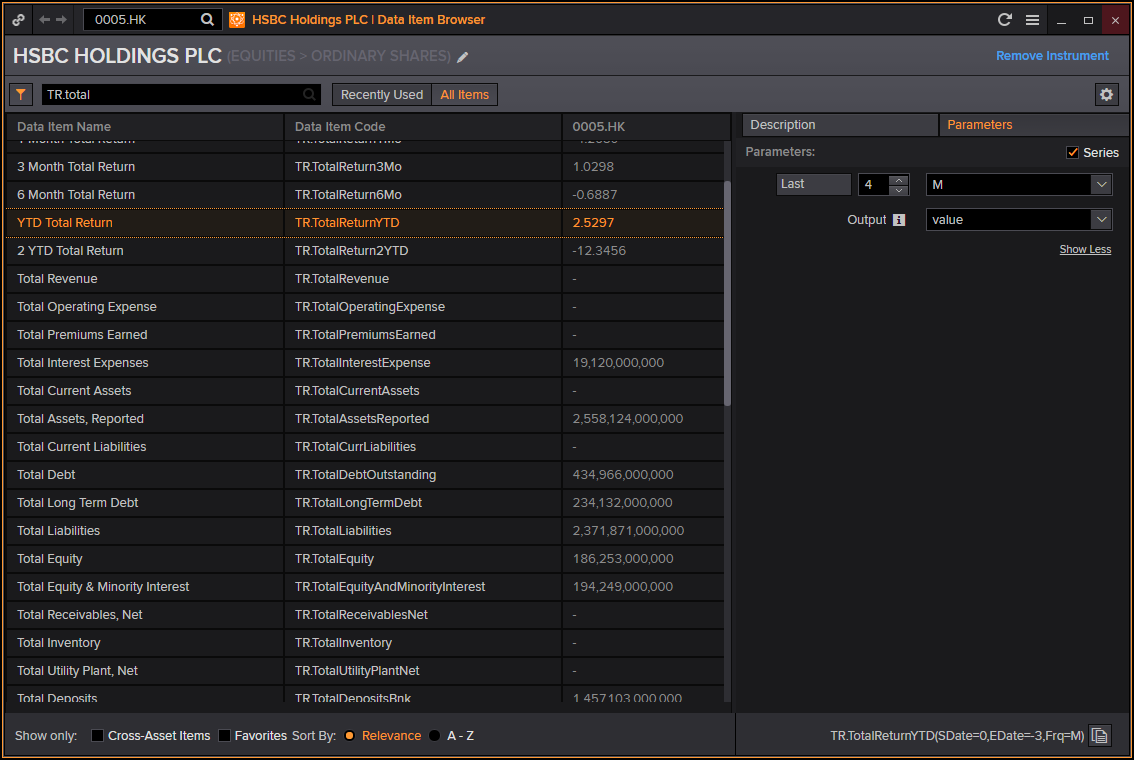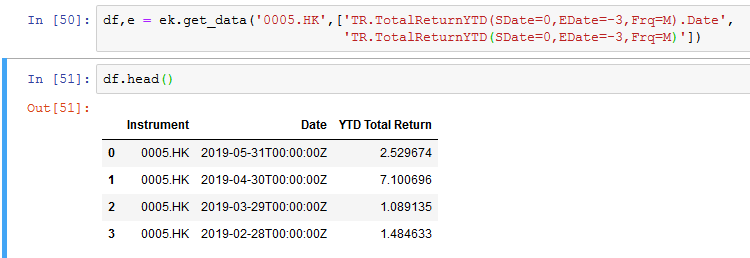How to change this field to a specific start and end date to measure percentage change? thanks again!
- Home
- Anonymous
- Sign in
- Create
- Post an idea
- Create an article
- Spaces
- Alpha
- App Studio
- Block Chain
- Bot Platform
- Connected Risk APIs
- DSS
- Data Fusion
- Data Model Discovery
- Datastream
- Eikon COM
- Eikon Data APIs
- Electronic Trading
- Elektron
- Intelligent Tagging
- Legal One
- Messenger Bot
- Messenger Side by Side
- ONESOURCE
- Open Calais
- Open PermID
- Org ID
- PAM
- ProView
- ProView Internal
- Product Insight
- Project Tracking
- RDMS
- Refinitiv Data Platform
- Rose's Space
- Screening
- Side by Side Integration API
- TR Knowledge Graph
- TREP APIs
- TREP Infrastructure
- TRKD
- TRTH
- Thomson One Smart
- Transactions
- Velocity Analytics
- Wealth Management Web Services
- Workspace SDK
- World-Check Data File
- 中文论坛
- Explore
- Tags
- Questions
- Ideas
- Articles
- Users
- Badges
For a deeper look into our Eikon Data API, look into:
Overview | Quickstart | Documentation | Downloads | Tutorials | Articles
question
0
Upvotes
Accepted
1
●0 ●0 ●1
For TR.TotalReturnYTD field, how to change it to a customized version?
Comment

1 Answer
0
Upvotes
Accepted
18k
●21 ●12 ●20
Hi @tenysiu
You can use DIB (Data Item Browser) on Eikon Desktop to check the available parameters.
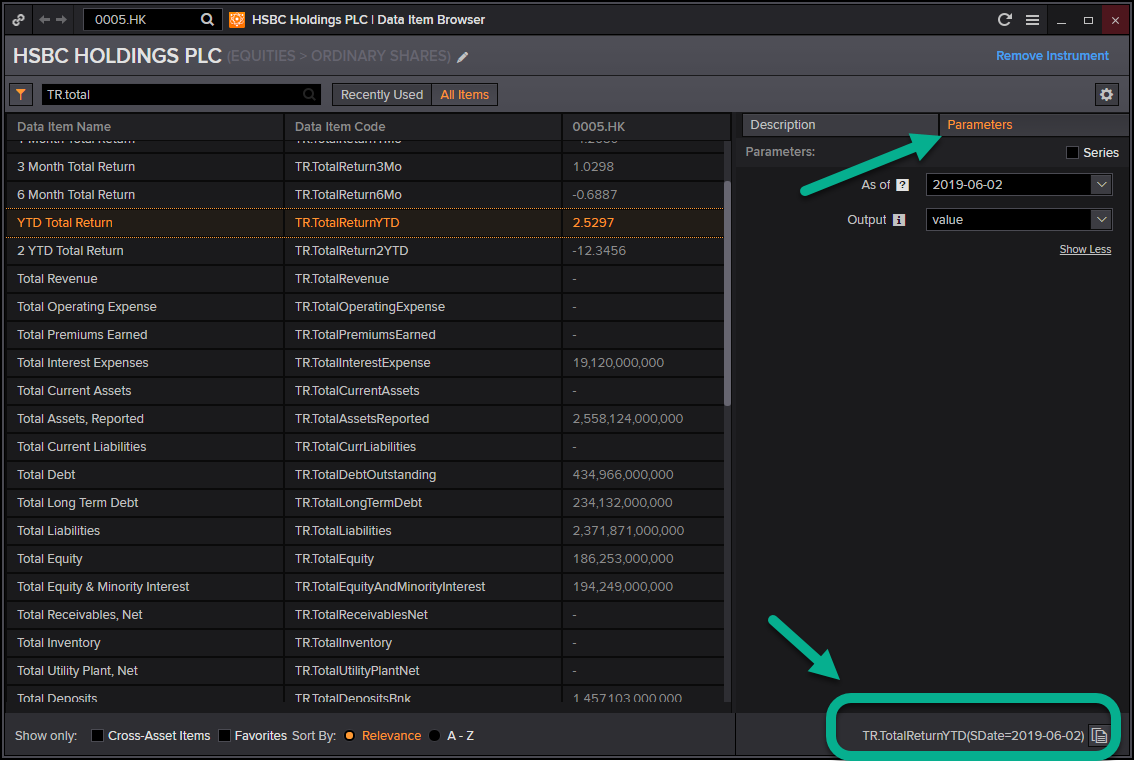
So you can follow this code: