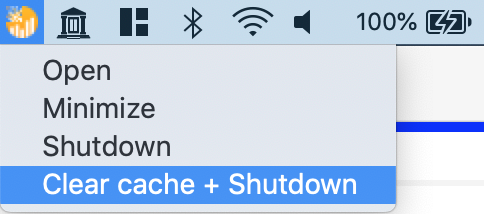- Home
- Anonymous
- Sign in
- Create
- Post an idea
- Create an article
- Spaces
- Alpha
- App Studio
- Block Chain
- Bot Platform
- Connected Risk APIs
- DSS
- Data Fusion
- Data Model Discovery
- Datastream
- Eikon COM
- Eikon Data APIs
- Electronic Trading
- Elektron
- Intelligent Tagging
- Legal One
- Messenger Bot
- Messenger Side by Side
- ONESOURCE
- Open Calais
- Open PermID
- Org ID
- PAM
- ProView
- ProView Internal
- Product Insight
- Project Tracking
- RDMS
- Refinitiv Data Platform
- Rose's Space
- Screening
- Side by Side Integration API
- TR Knowledge Graph
- TREP APIs
- TREP Infrastructure
- TRKD
- TRTH
- Thomson One Smart
- Transactions
- Velocity Analytics
- Wealth Management Web Services
- Workspace SDK
- World-Check Data File
- 中文论坛
- Explore
- Tags
- Questions
- Ideas
- Articles
- Users
- Badges
For a deeper look into our Eikon Data API, look into:
Overview | Quickstart | Documentation | Downloads | Tutorials | Articles
question
0
Upvotes
Accepted
1
●0 ●1 ●3
How do I log out of Eikon Proxy API (MAC) and change the account used to login?
Comment

1 Answer
0
Upvotes
Accepted
4.6k
●26 ●7 ●22
screenshot-2019-04-12-at-102447.png
(95.2 KiB)

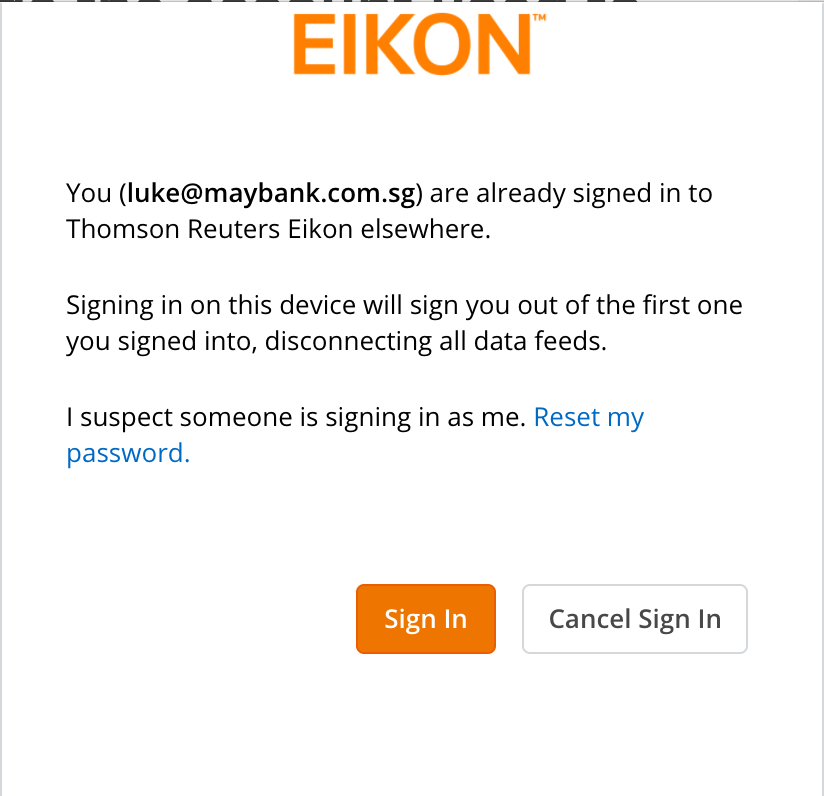
Hi @Zhenya Kovalyov, I don't have that option on my mac version of the Eikon Proxy API though. There's only Quit and About.
screenshot-2019-04-12-at-154920.png
(35.5 KiB)
screenshot-2019-04-12-at-154903.png
(79.7 KiB)
try
```rm -rf /Users/your_username/Library/Application Support/Eikon API Proxy/Partitions/login-window/Cookies```
or ```rm -rf /Users/your_username/Library/Application Support/eikon-on-electron/Cookies```
Hi @Zhenya Kovalyov, thanks so much for your help, I deleted the entire Eikon API Proxy folder, together with the app and it worked!