Where can I find all the required arguments for this function
- Home
- Anonymous
- Sign in
- Create
- Post an idea
- Create an article
- Spaces
- Alpha
- App Studio
- Block Chain
- Bot Platform
- Connected Risk APIs
- DSS
- Data Fusion
- Data Model Discovery
- Datastream
- Eikon COM
- Eikon Data APIs
- Electronic Trading
- Elektron
- Intelligent Tagging
- Legal One
- Messenger Bot
- Messenger Side by Side
- ONESOURCE
- Open Calais
- Open PermID
- Org ID
- PAM
- ProView
- ProView Internal
- Product Insight
- Project Tracking
- RDMS
- Refinitiv Data Platform
- Rose's Space
- Screening
- Side by Side Integration API
- TR Knowledge Graph
- TREP APIs
- TREP Infrastructure
- TRKD
- TRTH
- Thomson One Smart
- Transactions
- Velocity Analytics
- Wealth Management Web Services
- Workspace SDK
- World-Check Data File
- 中文论坛
- Explore
- Tags
- Questions
- Ideas
- Articles
- Users
- Badges
question
Do you mean TR function in Eikon Excel?
If yes, you can use Formula Builder in Eikon Excel to build the formula for the TR function, as shown below.
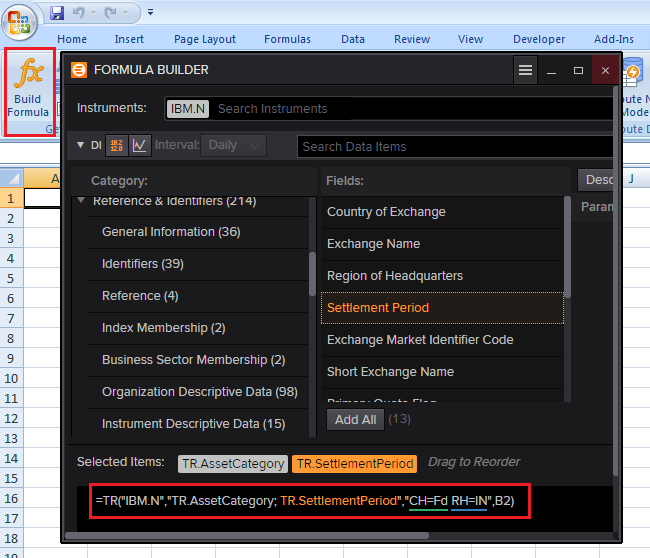
Otherwise, you can access Online Help in Eikon Excel for more information.
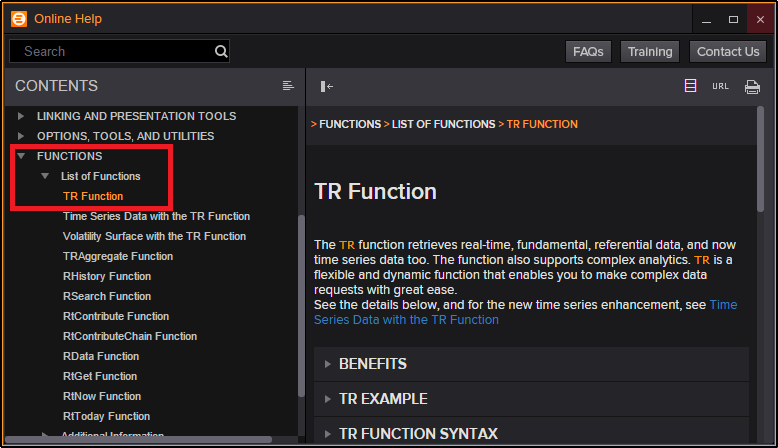

Thanks, I am aware of this, but is there a general instruction/manual how these arguments work?; so the function starts with =TR(RIC, Field, "Arguments", destination cell); I like to work with own-defined cell reference names, but do not know which arguments are available, will work etc. Do you have a clue how to find out? (Row Head, Column Head, Start Date, End Date, Frequency, Transpose, Currency, Interval, etc)

There is the TR Parameters section in the Online Help which explains the arguments, such as CH, RH, and Transpose. Moreover, you can also find other arguments in the TR Function, Time Series Data with the TR Function, and Volatility Surface with the TR Function sections.
Otherwise, you can contact Eikon Excel support team for more information.


